We know how busy life can be, and how working from home – as nice as it is – can be fraught with interruptions and distractions. With M365 Business Premium, Microsoft has made working from home easier than ever before.
Comprehensive collaboration features and easy device management are built in, along with the best productivity apps, and the best security for growing companies with employees that don’t always work in the office.
We’ve created a handy guide that takes you through the benefits of upgrading to M365 Business Premium.

M365 Business Premium comes with the productivity apps you already know and love that are present in M365 Business Standard: Outlook, OneDrive, Word, Excel PowerPoint, Microsoft Teams, Exchange, Publisher (PC only) Access (PC only)
With these, staff can create and co-author documents, collaborate, share, and communicate easily from wherever they happen to be located, so long as they have internet access and a device to work on.

Advanced threat protection - Powerful antiphishing tools, real-time intrusion and attack detection, safe attachments, safe links.

Secures sensitive information – Set security policies that apply to all business data, no matter where it resides.
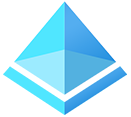
Identity Protection – Be sure that only authorised parties have access to company infrastructure and data.

Device onboarding and management – Control what the mobile devices that access company resources can and cannot access, remote wipe and “Locate my Device” capabilities.

With M365 Business Premium, staff can create and co-author documents, collaborate, share, and communicate easily from wherever they happen to be located, so long as they have internet access and a device to work on. “No internet right now? No problem! You can also work on your documents offline and they will upload to your active One Drive as soon as you reconnect. Fill out the form to have our handy guide sent to you.