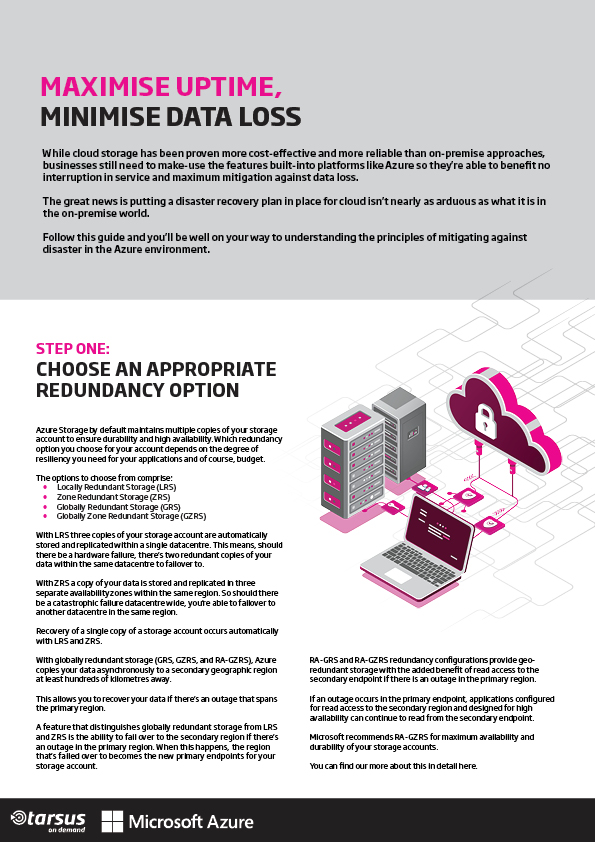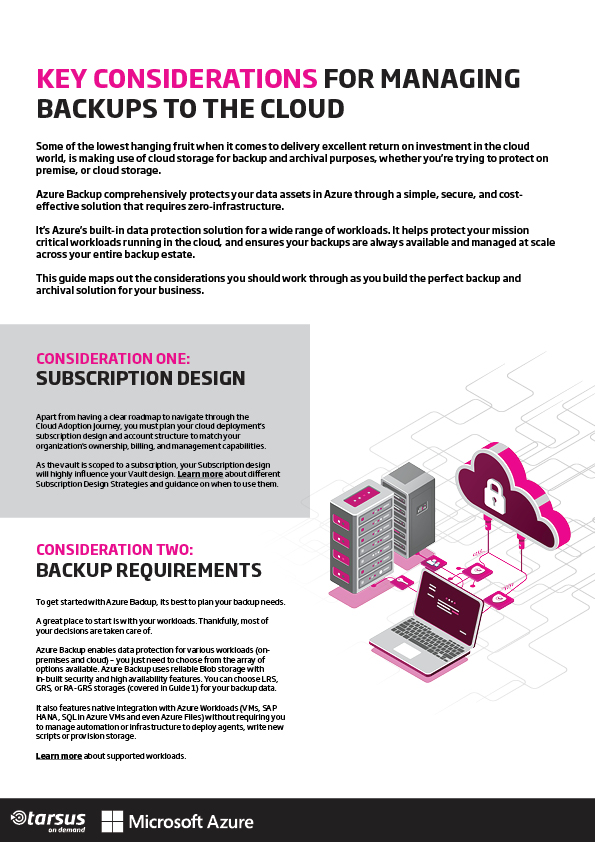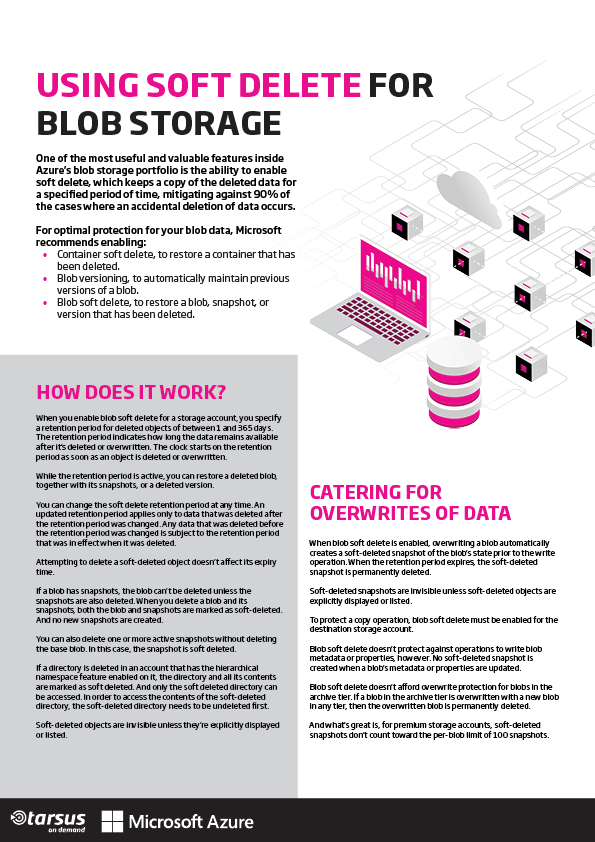Best practises to safeguard your data in Azure
Centralising your organisation’s data storage in the cloud is a downright smart business idea.
Not only has cloud storage proven to be more cost effective, it also comes with a host of business-critical features that form part of a business continuity plan.
Business critical features
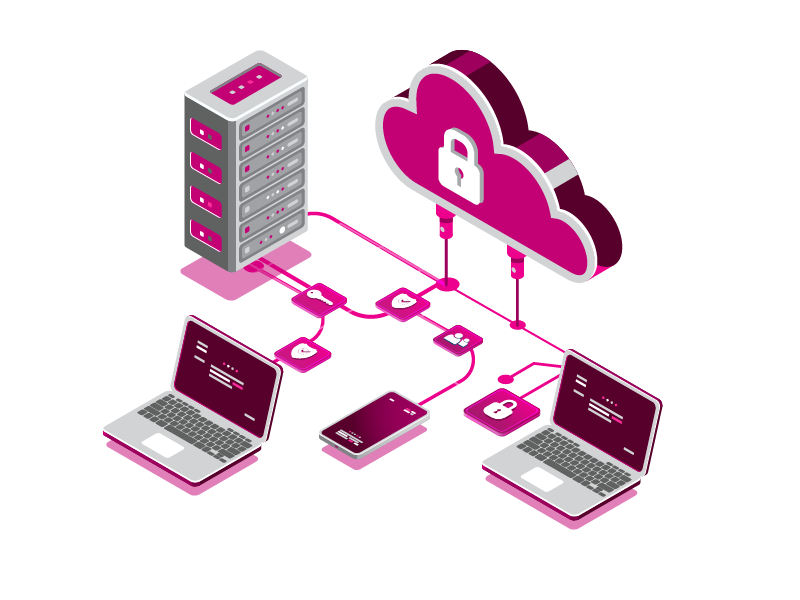
Built-in data protection
Low level settings and policies that govern how data can be accessed and by who.
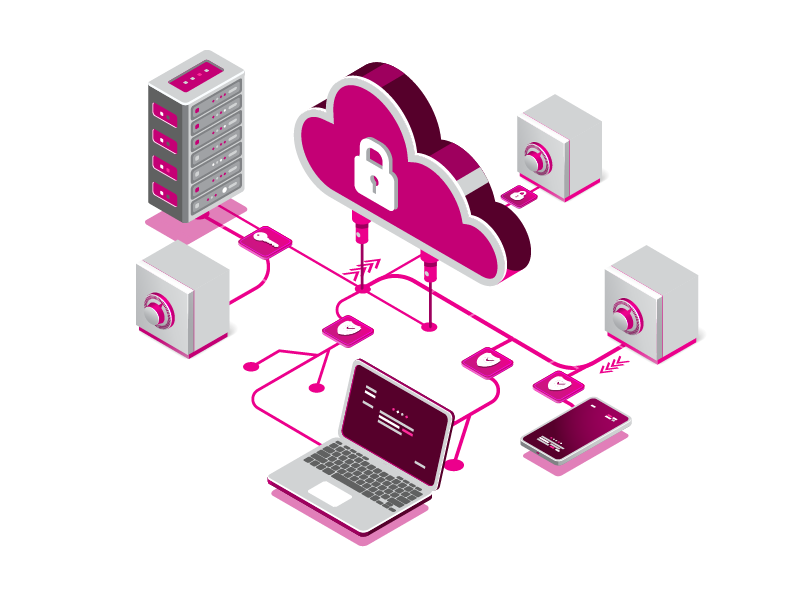
Backup and restore capabilities
Automated processes and policies that ensure data is backed up to secure locations at regular intervals and as it changes or is modified.
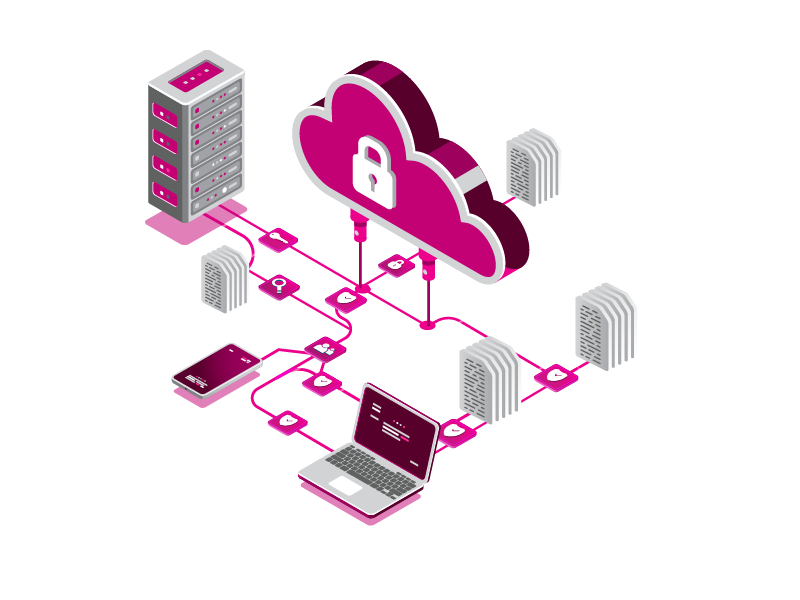
Data redundancy
Policies that ensure live copies of your company’s data are stored in separate locations, should a hardware or network issue occur.
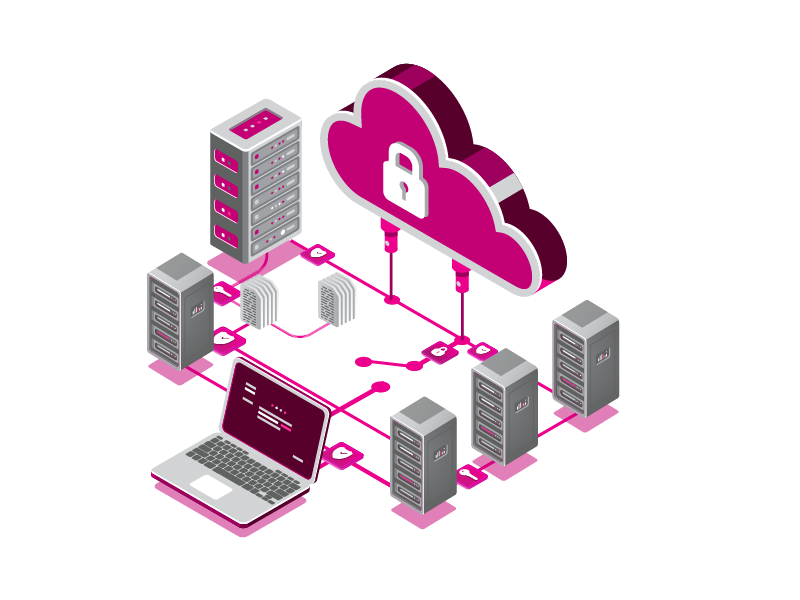
Failover
Policies and procedures that allow for users to be pointed at redundant data stores so the business can continue functioning, even when an outage occurs.
These benefits are sadly of little to no use if they aren’t configured, tested and updated regularly.
So to assist you and your customers in making the most of what cloud has to offer when it comes to your storage environment, we’ve assembled four guides. These are freely available for you to download, share internally and even share with your customers.
We’re here to help
Have a challenge these key Azure features can’t solve or facing a particularly complex situation with a client’s data? We’re just a mouse-click away. Drop us your details and we’ll be in contact to set some time up.
Address: 1 Ruacana Street, Waterfall Commercial District, Buccleuch Ext 9, 2090, Johannesburg, South Africa
+27 87 073 7707 | [email protected]
© Copyright 2023 | Tarsus On Demand | All Rights Reserved